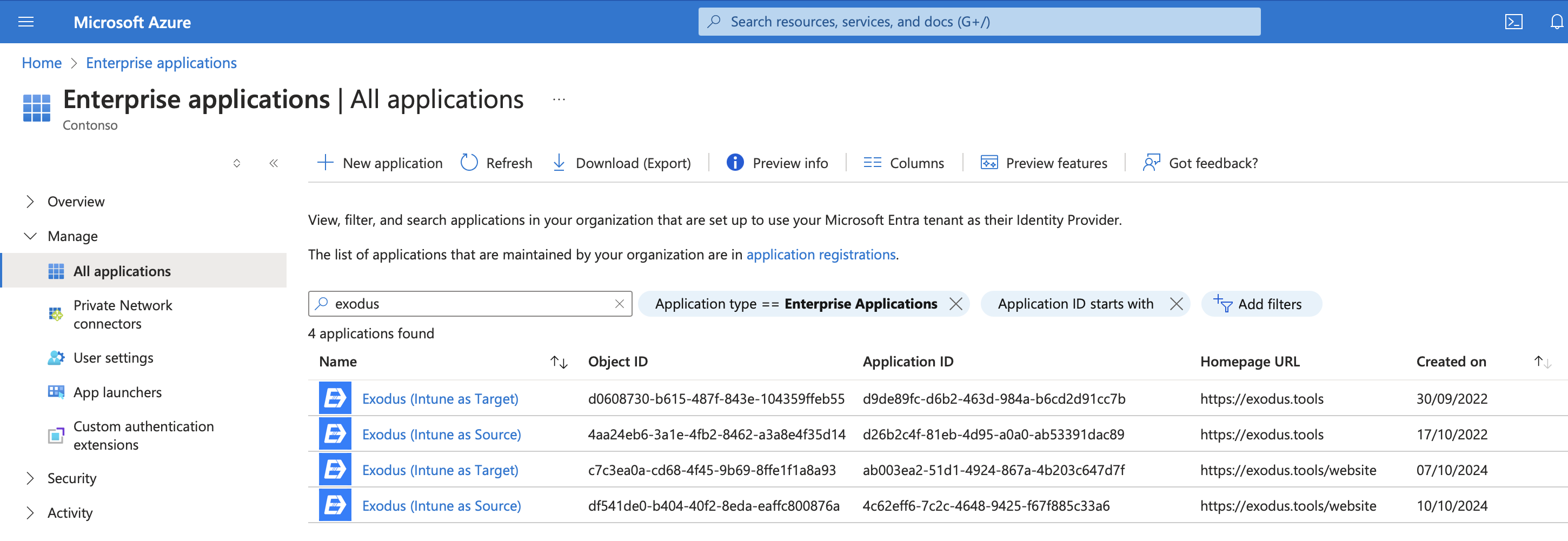Intune: Enterprise App Update
Following the acquisition of Mobinergy by Unisys, we are replacing the Azure Enterprise Apps used by Exodus for Intune tenants. The new Enteprise Apps are published by Unisys.
The existing Enterprise Apps are deprecated and will be removed in the future.
If your Exodus instance was created before the 15th October 2024 and uses an Intune tenant, you need to follow the step described below in order to ensure your migrations continue to work smoothly.
Migration Steps
Authorize the new Enterprise App
Ask an AD Administrator to authorize the new Enterprise App.
- If you are using Intune as your Source Tenant, click here to add the Exodus (Intune as Source) app.
- If you are using Intune as your Target Tenant, click here to add the Exodus (Intune as Target) app.
To add an Intune tenant to your Exodus instance, you need an Azure account with the Exodus Administrator app role. To do so, follow the App role assignment guide.
As the Intune tenant is already configured for your Exodus instance, this step is optional.
Contact us
Once you've authorized the new Enterprise App, we will update the configuration of your instance to use the new Enterprise Apps. We will also verify and confirm that the new configuration works correctly.
After your instance has been updated, the old Enterprise Apps may be removed from your Azure tenant.
Enterprise Apps Information
You can use the Application ID and creation date to distinguish between the old and new Exodus Enteprise Apps in your Azure tenant.
- Exodus (Intune as Source)
- Old Application ID:
d26b2c4f-81eb-4d95-a0a0-ab53391dac89, created on: 17th October 2022 - New Application ID:
4c62eff6-7c2c-4648-9425-f67f885c33a6, created on: 10th October 2024
- Old Application ID:
- Exodus (Intune as Target)
- Old Application ID:
d9de89fc-d6b2-463d-984a-b6cd2d91cc7b, created on: 30th September 2022 - New Application ID:
ab003ea2-51d1-4924-867a-4b203c647d7f, created on: 7th October 2024
- Old Application ID: